Cable Internet Access
It seems to be a long time ago.
Once, Mushashino Mitaka Cable Television was one of ISPs. I contracted.
There were three types of services they provided. I contracted IP assigned LAN type service. The network configuration was almost the same as you access to the Internet with IP address assigned from the DHCP server. This service was not cheap and character charged. But you could enjoy much more wider bandwidth than ISDN.
When you wanted to access the Internet from every PC on your HomeLAN, there was a problem. You could register just one MAC address to the provider. This was because they needed to know whcih IP address wass assigned to which MAC address when they tried to trouble shoot. But that was not convenient for me.
You could find many cheap ISDN routers, but they could not handle this type of connection.
So, I tried to configure a sort of Gateway that's NICon the outer segment had a registered MAC address. It was to work as NAT which translated my HomeLAN's private IP address to the assigned IP address.
I decided to use Linux based IP Masquerade on old 486DX2 50MHz PC. I installed dhcpcd as DHCP client software.
The biggest challenge was to make 3Com's 3C509B NIC recognized by Linux. I had to "make" the kernel. It
took almost 6 hours. And IRQ and I/O address setting was also troublesome. 3Com's Install FD's setting was not
accepted by Linux. Linux accepted settings that Windows95 P&P set.
The ISP assigned a private class B IP address to each machine. So, your machine could not be accessed from the outside (The Internet). I was not happy with this. I could do many things if my machine assigned global IP address.
Anyway, my PCs in the bedroom on the 2nd floor could access the Internet thru this gateway PC on the 1st floor. This line was much faster than the company I was working for at that time.
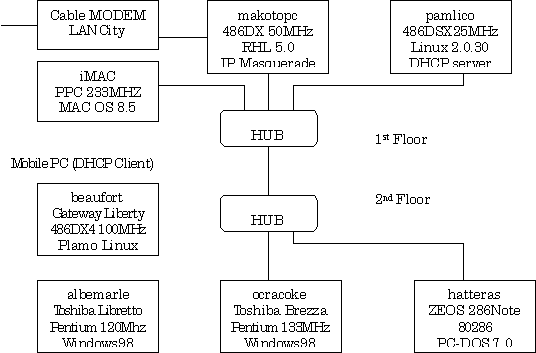
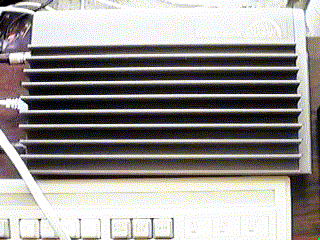 |
LANcity's Cable MODEM |
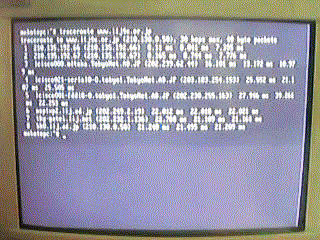 |
traceroute command to IIJ. Parkcity is connected with Tokyo Internet at Mitaka AP. |
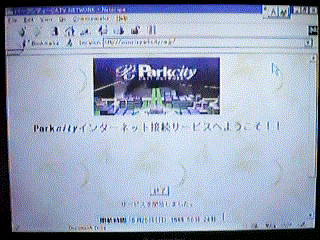 |
Login page on Gateway2000 Liberty(486DX4-100) on the 2nd floor. You must to type in your user name and password to be connected. |